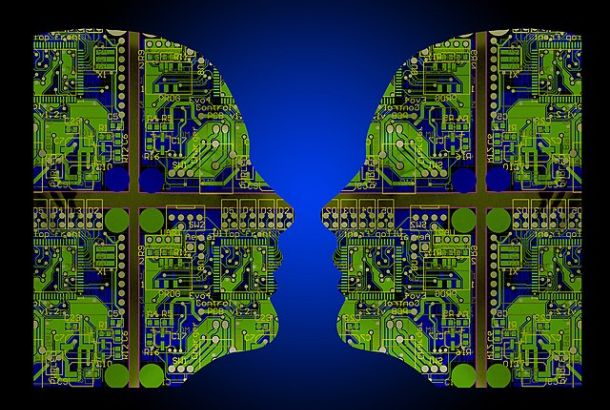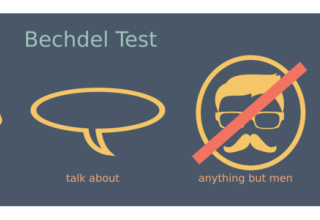Tools to help with online learning
By Zain Alden
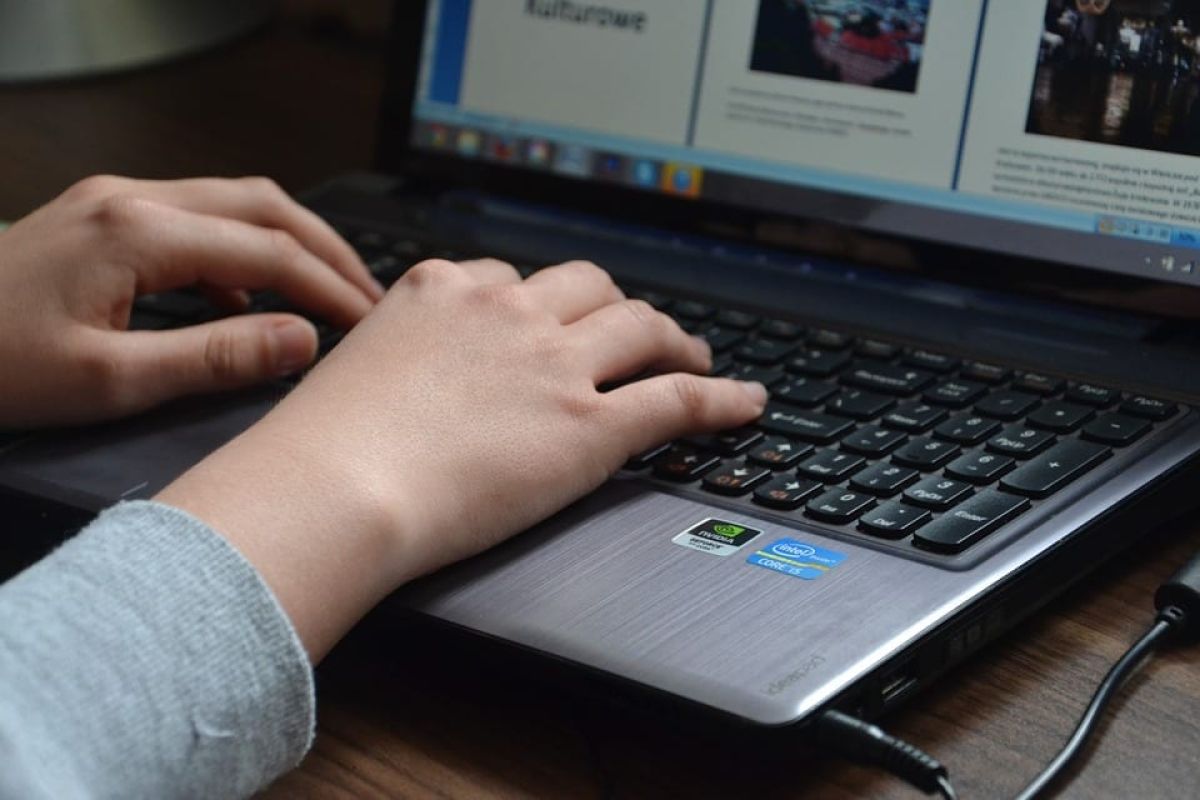
Attending university online is an unusual event, and one which makes it harder to engage with your learning. This week, I’ve put together some tools which should help you out as you struggle through your studies.
1. Notion
A sophisticated note-taking app, full of features, with a free pro-version if you sign up using your student email.
The layout is simple and easy to pick up, and offers a lot of customisation. It supports structuring elements in tables, or as a pipeline, to keep track of what needs to be done.
You can also add reminders and integrate your calendars.
Similar to Google Docs, it allows you to collaborate on notes, although you need to have a Notion account to view them.
Another great feature is the ability to export the notes in PDF or HTML which can make sharing notes a lot easier.
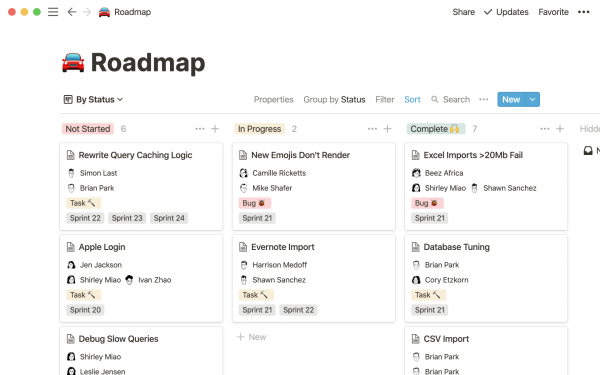

2. Quizlet
A great tool for people who rely on visuals to study and which is fantastic for last-minute revision.
The website has a huge collection of flashcards to use and inspire you as to what you could create.

3. Cold Turkey
If you are often distracted by social media, like I am, you should give Cold Turkey a try.
It’s a way to keep focused on the task you have at hand by blocking the website you add to a blacklist.

4. Todoist
To-do lists are a really great way of prioritising and keeping track of a hectic uni week full of deadlines and assignments.
Todoist makes to-do lists really simple.
You can have multiple projects, so you can create lists for day-to-day tasks like laundry and cooking, as well as your work. It also carries through incomplete tasks to the next day and keeps pestering you with emails until you get them done.

5. Outlook calendar
Adding your uni calendar to Outlook is a great way to remind yourself of upcoming lectures and labs without logging in to the university portal. Here’s how you do it:
My Manchester portal
1. Log in to My Manchester using this link. You should see something like this:

- Click on the three-line icon next to the print button and click on options.

- You should see this screen:

- Click on the ICAL word and you will get a link to the calendar that you can then add to Outlook, Google, Apple calendars.

Here’s how it’s done for Outlook
- Click here.
- You will get a calendar view of your week. The panel on the left will show an ‘Add Calendar’ button.
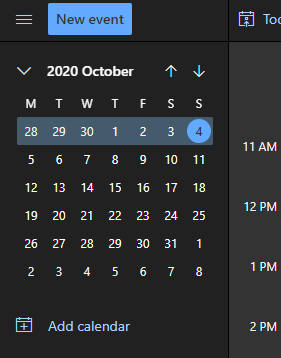
- When this pop-up shows, click on ‘subscribe from web’.

- Paste the link from the My Manchester portal and click ‘import’ and you’re done.

There are many helpful tools that can help you during this stressful time, and these are just the tip of the iceberg. If you have any other suggestions please feel free to comment on our social media.
Laptop not coping with online learning? Check out our guide on how to buy a uni laptop for 2020 here…